참고
· LButton과 RButton과 MButton는 마우스 왼쪽 버튼과 오른쪽 버튼과 스크롤 휠을 의미한다.
· MacOS에서는 Ctrl 키 대신에 command 키를 사용하세요.
콘솔
| 키 | 커맨드 | 대안 |
|---|---|---|
| F1 | console 실행 | +Enter: 커맨드 실행 +Up / Down: 커맨드 기록 |
| F6 6 (숫자 키패드 아님) |
스크린 샷 | +CTRL : 창 전체 |
모드
| TAB | 모델과 월드 에디터 전환 |
카메라
-
키 커맨드 대안 RButton + 마우스 움직이기 (perspective 모드에서) 초점 주위로 카메라 회전하기 또는 (freestyle 모드에서) 시점 a / d / q / e MButton + 마우스 움직이기 카메라 초점 이동 (패닝) a / d / q / e +SPACE
LButton +SPACE4 (숫자 키패드 아님) 카메라를 중앙으로 x+LButton 마우스 커서를 초점으로 카메라를 중앙으로 5 (숫자 키패드 아님) Align camera angle to closest face LButton on ruler Snap camera angle to multiples of 5 degrees WHEEL Zoom in / out w / s
LButton +zCTRL+WHEEL Resize the interface F7
7 (not numpad)Save current camera pose F8
8 (not numpad)Load current camera pose 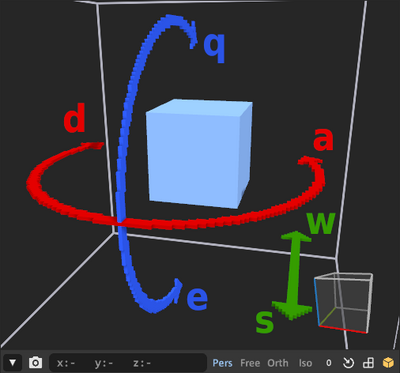
Camera shortcuts
Project / Model file
| Key | Command | Alternative |
|---|---|---|
| CTRL+s | Save project / model | |
| CTRL+SHIFT+s | Save project /model as... | |
| CTRL+o | Open project / model | Drag & drop .VOX file in model window |
| CTRL+p | New project / model | |
| CTRL+SHIFT+p | Duplicate project / model |
Edition
| Key | Command | Alternative |
|---|---|---|
| CTRL+z | Undo last action | |
| CTRL+SHIFT+z | Redo last undo | CTRL+y |
| u | Fill current model space with voxels of active color | |
| i | Paint whole model with active color | |
| Del | Model editor: delete all voxels (if none selected) / delete selected voxels World editor: delete selected objects |
Backspace |
Selection
| Key | Command | Alternative |
|---|---|---|
| CTRL+a | Model editor: select all voxels World editor: select all elements in the current hierarchy level | |
| CTRL+i | Model editor: invert selection of all voxels World editor: invert selection of all elements in the current hierarchy level | |
| CTRL+d | Model editor: deselect all voxels World editor: deselect all elements in the current hierarchy level |
LButton off-model / off-object |
| CTRL+c | Model editor: copy all voxels (if none selected) / copy selected voxels World editor: copy selected elements | |
| CTRL+x | Model editor: cut all voxels (if none selected) / cut selected voxels World editor: cut selected elements | |
| CTRL+v | Model editor: paste voxels World editor: paste elements |
Elements (objects or groups)
| Key | Command | Alternative |
|---|---|---|
| CTRL+SHIFT+c | copy element(s) as references | |
| CTRL+t | convert reference element(s) as duplicate | |
| + / - (not numpad) | Rotate element(s) 90 degrees on z axis | |
| PgUp / PgDown Up / Down Left / Right (if numpad, VerNum off) |
Move element(s) along a specific axis | |
| g | Move element(s) on the ground |
Brushes
| Key | Command | Alternative |
|---|---|---|
| v | Voxel brush | + / - (not numpad): increase/decrease brush size |
| f | Face brush | |
| b | Box brush | |
| l | Line brush | |
| c | Center (discs and squares) brush | |
| p | Pattern brush | + / - / 9 / 0 (not numpad): x/y/z pattern rotation |
| PgUp / PgDown / Up / Down / Left / Right (if numpad, VerNum off): add local offset to pattern | ||
| Home: reset local offset of pattern |
Brush type
| Key | Command | Alternative |
|---|---|---|
| ALT+LButton | Pick voxel color | |
| CTRL+LButton | Move selected or all voxels in selected plan | CTRL+SHIFT+LButton: move model at a right angle to selected plan |
| LButton Render) | Pick focus on selected voxel (Depth of Field) | |
| ALT+LButton (Render) | Pick voxel material | |
| t | ATtach brush | +SHIFT: temporally switch to erase brush |
| r | ERase brush | +SHIFT: temporally switch to attach brush |
| g | Paint brush | |
| n | Box or rectangle select | SHIFT+LButton: add to selection SHIFT+ALT+LButton: remove from selection |
| m | Region select | SHIFT+LButton: add to selection SHIFT+ALT+LButton: remove from selection |
Mirror mode
(in attach, erase or paint brush)
| Key | Command |
|---|---|
| 1 (not numpad) | Mirror x |
| 2 (not numpad) | Mirror y |
| 3 (not numpad) | Mirror z |
Axis mode
(in attach, erase or paint brush)
| Key | Command |
|---|---|
| CTRL+1 (not numpad) | Whole x axis |
| CTRL+2 (not numpad) | Whole y axis |
| CTRL+3 (not numpad) | Whole z axis |
Render
| Key | Command |
|---|---|
| CTRL+e | Display edges |
| CTRL+g | Display grids |
| CTRL+f | Display frame |
| CTRL+u ({{#switchtablink:Render|Render|Interface}}) | Display ground |
| CTRL+b | Display background objects |
| CTRL+w | Display shadow |
Palette
| Key | Command |
|---|---|
| CTRL + moving color | Switch color with another palette location |
| CTRL+SHIFT + moving color | Duplicate color to another palette location |
| ALT+SHIFT + moving color | Fill intermediate gradient colors |
