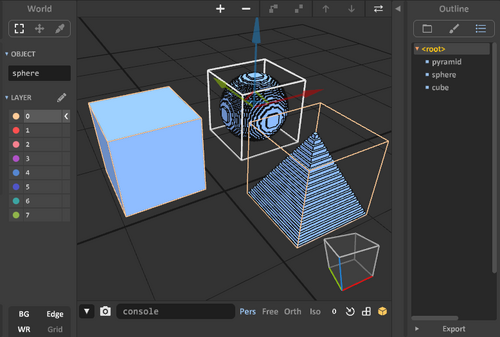This page is about objects, not about groups, and is a fundamental concept of MagicaVoxel.
The interface sometimes refers to both objects and groups as "objects".
In this wiki, we chose the term Elements when we talk about both of them.
Definition[]
An elementary modeling space containing empty or solid voxels.
Properties[]
The content and size of an object is modified through Model editor.
An object provides coordinates for each voxel it contains.
Its size can vary from 1 to 256 voxels in each of the 3 dimensions, and can be changed through the resize model menu.
Manipulating objects[]
Objects are manipulated in World editor.
The world does not provides coordinates for objects, only a chequered ground as reference.
Objects can be moved independently or in groups via the colored axis arrows.
Selected objects are delimited by a white outline, while others by the color of their respective layer.
Each object contained in the scene is listed in the scene outline, can be selected both in that list or in the world window, and can be renamed through the object menu.
An plain blue square precedes an object name in the list.