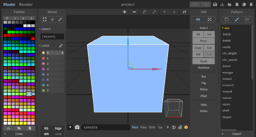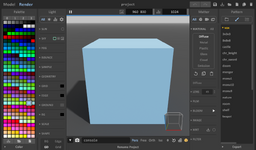Diagonal is a retractable set of functions from Model editor's edit menu.
That function applies an axial symmetry along a plan median to the non-selected axis:
- either to the whole model if nothing is selected
- or to the selected voxels
For
in blue,
y axis in green, and z axisin blue,
x diagonal plan is in redIt emulates the reflection of a mirror that copies half of the object into the other half. On the right example image, diagonal x behaves like a mirror represented by the red line.
In both case, the "mirror" plan starts from the coordinate origins of the axis, and stretches at 45° towards the opposite object edge.
The transformation enlarges the object limits if needed, 256 voxels being the maximum size of each side of an object.
Beware, this function mirrors everything: solid voxels, but also empty voxels!
See also mirror function.
Diagonal examples on
x axis
Choose an interface mode for documentation